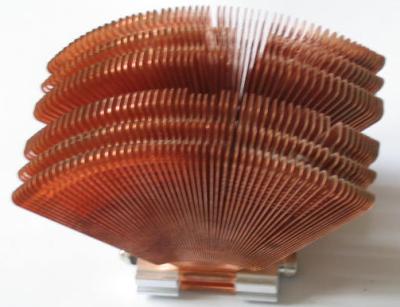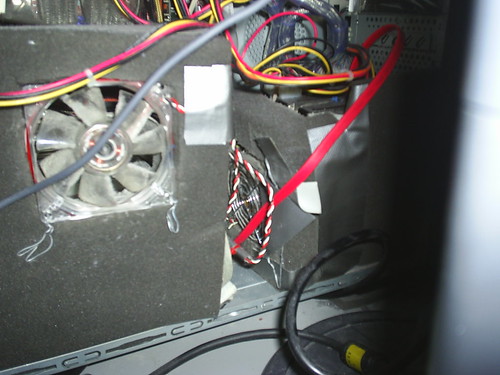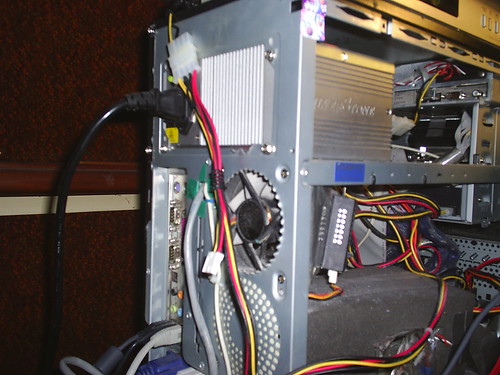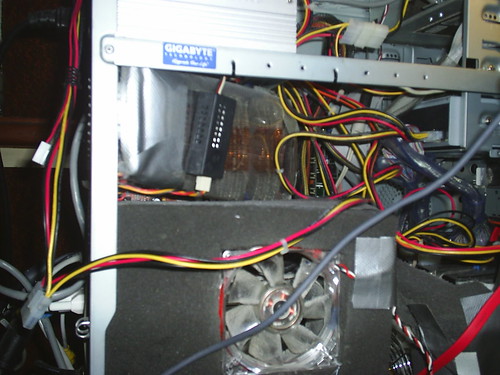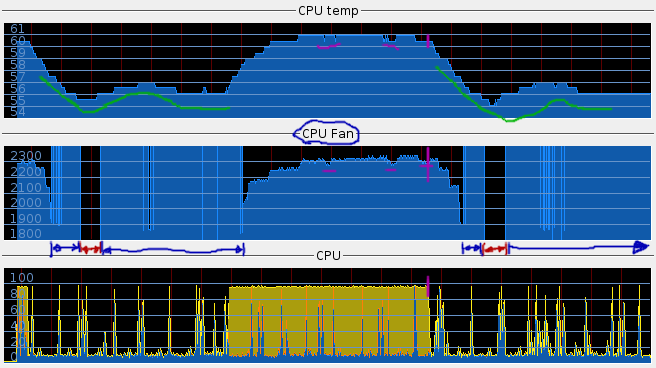If you know me, you have probably seen my crazy cooling setup on my PC. Its something that has evolved out of a desire to make my (24/7) computer as quiet as possible - I sleep right next to it. I have done a
youtube overview, but I have continued to evolve it since that video - especially the
PWM bit I'll talk about lower down.
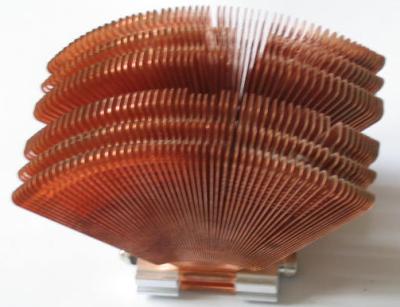
So lets look at my cooling. My CPU is an
AMD Athlon XP 2600 and I have a copper Zalman Flower mounted to it. The CPU is showing its age, as it isn't 64 bit (meh), doesn't do SSE2 (so no sneaky OSX install last time I looked), and doesnt have the VT extensions for (good) virtualisation. Still, the CPU has been good for me and I'm off traveling soon, so I have stuck with it till I leave.

I bought a PSU that is fanless, the
Silverstone ST30NF. Lots of "silent" PSUs do have fans, but not this one!
0 db baby...
I also have a GeForce FX5200 which has no moving parts (passive cooling) and 3 HDDs. Both these devices have my homebrew foam fan shrouds and super-low speed, low-noise 80mm fans pushing air over them. I bought the
low noise fans, mounted them into the foam shrouds (with the benefit of no noise transfer to the case) and put the inline resistors (included with fans) to drop the fans down to a
very low speed - they are inaudible over the HDD spindle noise :)
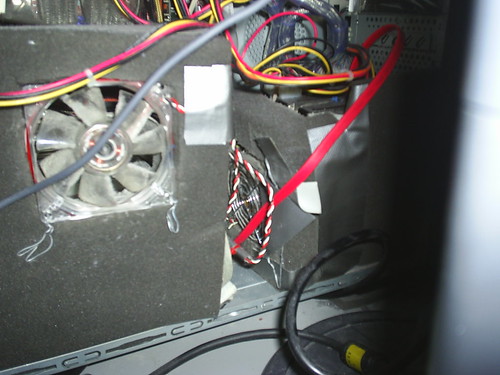
The HDDs are held together with an 8mm gap between each using some metal strapping with holes, and this unit sits on
rubber feet to stop any hdd vibration from transmitting to the case etc - they are completely isolated aside from the rubber feet and cables coming out.
So one fan is blowing air over the chipset and videocard, the other is drawing air between the HDDs - its little more then a (draught|draft) (Brit|American), but it keeps everything cool without much noise.
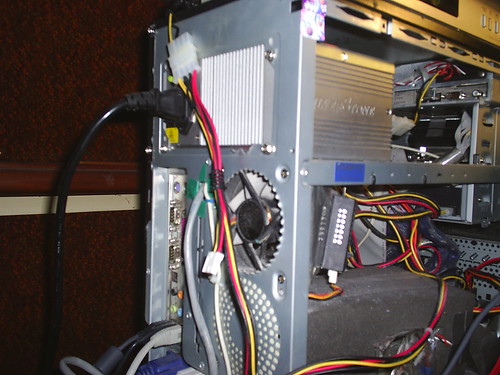
The last fan is attached to the case and has a clear plastic shroud (made from a 3L juice container) that draws air off the flower and out the back of the case. This has an inline variable controller for manual tuning of the fan speed. I have used this to find the balance between CPU temp and noise.
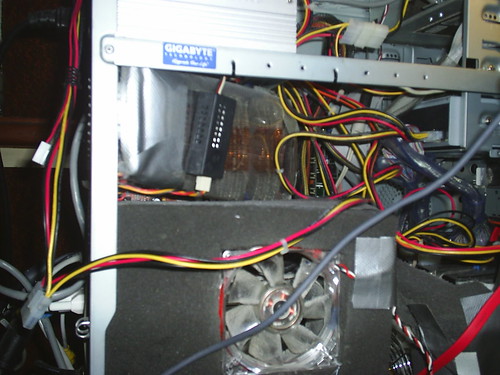
I try to keep the CPU below 60 degrees C, but not too much below. My thinking has been that the hotter the flower, the more efficient the cooling is - due to the higher differential to the air temperature. So I wanted the heatsink to be as hot (and therefore efficient) as possible, without compromising the stability of the system. The CPU has been happy hovering around 58 for about 2 years now.
I have been manually setting the fan speed with the variable speed controller seen stuck to the shroud and this has generally been good. I could turn it up if I was expecting to do some hard CPU work, and turn it down when the CPU isn't doing much. Unfortunately, it sucks if you aren't expecting the CPU to be doing anything so you turn it down, then some process decides to start chewing cycles (Firefox does this to me more then I'd like) and so the CPU gets hot! I have auto-shutdown at 65 degrees as a safety, but that isnt fun because it basically just yanks the power... diskchecks here we come!
I recently installed kubuntu 7.04 (and yes its the best one yet) and was setting up the sensors for temp monitoring, only to find that a) my MB has
fan speed control, and b) the sensors package comes with a system daemon that can control the fan based on a sensor -
fancontrol.
Wooo! I build a circuit to attempt this, but I couldn't get the parameters right, and so it either kept the fans too slow, or oscillated wildly eg. fans off -> temp up -> fans on -> temp down -> repeat ...
So I have started this daemon and have been tuning the correlation settings, and its now pretty damn sweet - check this graph out:
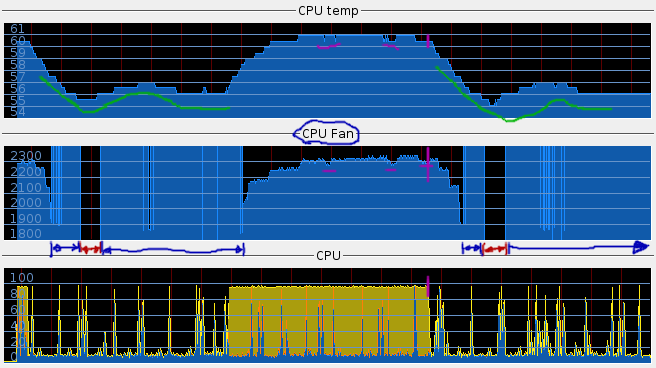
(this pic is too wide to fit - click for full...)
This represents about 10 minutes, and it starts on the left, where I had been running CPU "burn" app to maximise heat generation with 100% cpu usage. Note that I ran this with a
nice value so that its portion of CPU usage is shown as yellow.
So So the first 1/3 of the graph shows cpuburn being killed, and the system backing off the fan speed in resonse to the temp drop. The middle graph has errant data - when the
PWM drops below a certain
duty cycle (maybe 50%), the fan sensor goes mental, causing the sensed value to go thru the roof. In fact the fan is running really slow in these periods, marked with the blue dimension arrows. The red arrows show where the fan actually stopped. From this we can see how the cooling actually cools to the point where the fan stops, then the temp rises again and then it settles. See the green lines, which show the shape of the temp as it finds its equilibrium at idle.
The middle 1/3 is where I started the cpuburn app again, and watched the system respond. You see the temp and fan speed rise to a stable equilibrium, tho it did fluctuate a bit as shown with the purple horizontal lines. The vertical purple shows where i killed cpuburn again. You can see the same shape of fan speed overshoot (to stopping).
So.. this PWM thing is great! Pity that the fan speed sensor barfs, but this is really common and only special fans that have extra circuitry can give the sense data with a low duty cycle.